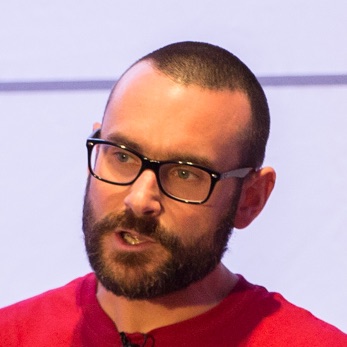Running Dockerised Kafka Connect worker on GCP
I talk and write about Kafka and Confluent Platform a lot, and more and more of the demos that I’m building are around Confluent Cloud. This means that I don’t have to run or manage my own Kafka brokers, Zookeeper, Schema Registry, KSQL servers, etc which makes things a ton easier. Whilst there are managed connectors on Confluent Cloud (S3 etc), I need to run my own Kafka Connect worker for those connectors not yet provided. An example is the MQTT source connector that I use in this demo. Up until now I’d either run this worker locally, or manually build a cloud VM. Locally is fine, as it’s all Docker, easily spun up in a single docker-compose up -d command. I wanted something that would keep running whilst my laptop was off, but that was as close to my local build as possible—enter GCP and its functionality to run a container on a VM automagically.
You can see the full script here. The rest of this article just walks through the how and why.